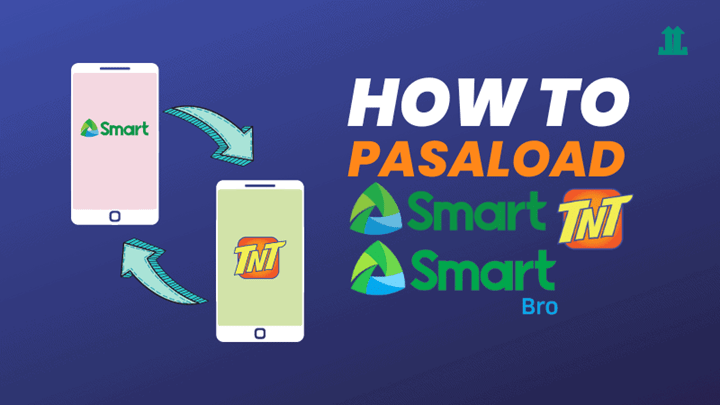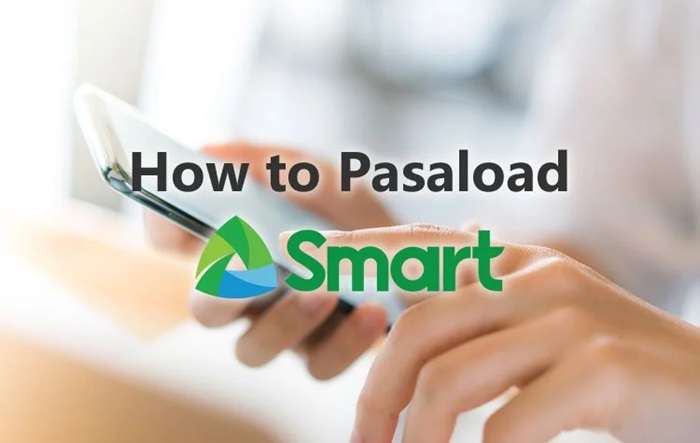Load sharing isn’t just convenience it’s connection. When someone runs out of load and can’t call, text, or surf, a few pesos from you can mean a lifeline.
That’s exactly what TNT Pasaload is for.
It’s the easiest way to share load across TNT, Smart, and Sun no internet, no apps, just one simple text or code.
This 2025 Complete Step-by-Step Guide explains how Pasaload works, how to send load via text, dial code, or app, how much you can send, how long it lasts, and what to do if it doesn’t work.
What Is TNT Pasaload
TNT Pasaload is the official load-sharing service of Talk ‘N Text under the Smart network.
It lets TNT and Smart prepaid subscribers instantly send load or promo credits to another TNT, Smart, or Sun user.
| Feature | Description |
| Service Name | TNT Pasaload |
| Available To | TNT, Smart, Sun Prepaid |
| Send Methods | Text, Dial Code, Smart App |
| Fee | ₱1 per transaction |
| Availability | Nationwide, 24/7 |
| Compatible With | All active prepaid SIMs |
The service is designed to make helping others simple — even when there’s no Wi-Fi or data signal.
Why People Love TNT Pasaload
- Instant delivery. Transfers complete in seconds.
- Offline function. Works without mobile data.
- Affordable fee. Only ₱1 per transaction.
- Cross-network compatible. Works for Smart, TNT, and Sun.
- Perfect for emergencies. Helps loved ones stay connected anytime.
Pasaload has become a trusted Filipino habit quick, dependable, and always available when someone needs a little help.
How to Pasaload in TNT via Text
The classic, simplest, and fastest way.
Step 1: Open your phone’s text message app.
Step 2: Type the following format:
PASALOAD <11-digit number> <amount>
Step 3: Send to 808.
Step 4: Wait for the confirmation message, then reply YES to confirm.
Example:
PASALOAD 09191234567 50 → send to 808
Once confirmed, both sender and receiver get an SMS notification within seconds.
| Example | Action |
| PASALOAD 09191234567 10 | Sends ₱10 load |
| PASALOAD 09191234567 50 | Sends ₱50 load |
| PASALOAD 09191234567 100 | Sends ₱100 load |
If you don’t reply “YES,” the transaction automatically cancels after 5 minutes — so you’re protected from accidental sends.
How to Pasaload in TNT via Dial Code
You can also send load using a dial shortcut — perfect for keypad phones.
Step 1: Dial *808 + recipient number + amount#
Example: \*8080919123456750#
Step 2: Press Call/Send and wait for on-screen confirmation.
| Method | Example | Fee | Internet Required |
| Dial Code | *8080919123456750# | ₱1 | ❌ No |
This works even without signal bars strong enough for browsing — as long as the network connection is available for calls or texts.
How to Send Pasaload via Smart App
TNT shares the same mobile app as Smart — so Pasaload also works digitally.
Step 1: Open the Smart App.
Step 2: Log in with your TNT number.
Step 3: Go to Load → Send Load.
Step 4: Enter recipient number and amount.
Step 5: Confirm.
Within moments, both users get SMS confirmations.
| Platform | Works On | Fee | Connection |
| Smart App | TNT & Smart numbers | ₱1 | Requires Wi-Fi or mobile data |
This is also useful for keeping digital records of every Pasaload transaction.
How Much Load You Can Send
| Minimum Amount | Maximum Amount | Fee | Validity |
| ₱2 | ₱200 | ₱1 | 1–15 days depending on amount |
Validity Breakdown:
- ₱2–₱10 → 1 day
- ₱11–₱50 → 3 days
- ₱51–₱100 → 5 days
- ₱101–₱200 → 15 days
The service fee is always ₱1, deducted automatically after every successful transfer.
Cross-Network Pasaload Compatibility
Since TNT is part of Smart’s family, Pasaload works seamlessly across Smart, TNT, and Sun.
| Sender | Recipient | Works? |
| TNT | TNT | ✅ Yes |
| TNT | Smart | ✅ Yes |
| TNT | Sun | ✅ Yes |
| TNT | Globe / TM / DITO | ❌ No |
All numbers within the Smart network group can exchange load instantly.
How to Pasaload a Promo
Aside from sending regular load, you can also share TNT promos.
*Via 123#:
- Dial *123#.
- Select Share Promos.
- Choose your promo (e.g., GIGA Video, Power All).
- Enter recipient number.
- Confirm.
| Promo Type | Example | Validity |
| Data Promo | GIGA Video 50 | 3 days |
| Combo Promo | Power All 99 | 7 days |
| Text & Call | All Out Surf 30 | 2 days |
This method is perfect if you want to gift someone data or call time directly.
How to Cancel a Pasaload Request
If you sent the wrong number or amount by mistake — don’t worry.
You can cancel the transaction before confirming.
Just ignore the confirmation text from 808.
After 5 minutes the request automatically expires and no load is deducted.
If you already replied YES, the transaction is final and cannot be reversed.
Checking Your Balance After Pasaload
Always double-check your remaining balance after sharing.
| Method | Steps | Cost |
| Dial Code | *123# → Balance Inquiry | Free |
| Text | BAL → 214 | Free |
| App | Open Smart App → Dashboard | Free |
Maintaining at least ₱2 extra ensures you always have enough for the ₱1 fee.
Rules and Guidelines for Pasaload
| Rule | Description |
| 1 | Sender must have sufficient load (amount + ₱1 fee). |
| 2 | Recipients must be active TNT, Smart, or Sun users. |
| 3 | Transactions are final after confirmation. |
| 4 | Maximum per send is ₱200. |
| 5 | Service is available nationwide 24/7. |
| 6 | Load validity depends on amount. |
| 7 | Postpaid accounts can’t use Pasaload. |
Troubleshooting Common Pasaload Errors
| Problem | Likely Cause | Fix |
| “Invalid format” | Wrong spacing or number | Use exact format: PASALOAD <number> <amount> |
| “Not enough balance” | Low load | Maintain amount + ₱1 |
| “Recipient not eligible” | Wrong network | Must be TNT/Smart/Sun |
| “Service unavailable” | Network congestion | Retry after 5–10 minutes |
| No confirmation | Weak signal | Move outdoors and resend |
If the issue persists, restart your phone or contact TNT hotline for manual checking.
How to Pasaload While Abroad
TNT subscribers abroad can still Pasaload with a few conditions.
| Method | Works Abroad | Notes |
| Text to 808 | ❌ | Not available under roaming |
| Smart App | ✅ | Works using Wi-Fi |
| Ask retailer | ✅ | A friend in PH can load on your behalf |
Always activate roaming (123# → Roaming → Activate) before leaving the Philippines if you plan to manage load remotely.
Practical Pasaload Use Cases
- Emergency Help — Your friend’s load runs out during travel; one quick text from you restores their signal.
- Student Budgets — Parents can send daily ₱10-₱20 load instead of big amounts at once.
- Small Businesses — Owners can load team members’ SIMs for coordination.
- Family Support — Send load to parents or kids instantly, even from another province.
- Data Gifting — Use promos like GIGA 50 to share data directly.
It’s simple generosity made digital — proof that even a few pesos can make a difference.
Tips to Make Pasaload Easier
- Save the 808 number in your contacts.
- Double-check numbers before confirming.
- *Use 123# during weak signal instead of texting.
- Keep ₱5 buffer in your load for multiple sends.
- Check balance regularly after sharing.
- Avoid fake Pasaload links. TNT only uses 808 and official Smart App messages.
Contact and Support Channels
| Channel | Contact |
| TNT Hotline | *888 |
| Smart Customer Care | (02) 8888 1111 |
| Facebook Page | facebook.com/TNTph |
| Twitter / X | @TalkNTextPH |
| Website | tntph.com |
| Smart App | iOS & Android available |
For lost load or transaction checks, provide your number, transaction time, and recipient’s number.
Summary of TNT Pasaload Methods
| Method | Format / Steps | Fee | Works Without Internet |
| Text Message | PASALOAD <number> <amount> → 808 | ₱1 | ✅ |
| Dial Code | *808<number><amount># | ₱1 | ✅ |
| Smart App | Load → Send Load | ₱1 | ❌ |
| Share Promos | *123# → Share Promos | ₱1 | ✅ |
All methods work instantly. The key is ensuring your SIM is active and has enough balance.
Frequently Asked Questions (FAQs)
Q1. What number do I send Pasaload to?
Send your message to 808. It’s TNT’s official Pasaload gateway.
Q2. How much is the Pasaload service fee?
₱1 per transaction — automatically deducted from your remaining balance.
Q3. Can I Pasaload to Globe or DITO?
No. TNT Pasaload only works within Smart’s network family (TNT, Smart, and Sun).
Q4. What’s the minimum and maximum amount I can send?
Minimum ₱2, maximum ₱200 per transaction.
Q5. Can I reverse a wrong Pasaload transaction?
No. Once confirmed, it’s final always check the number carefully before replying “YES.”
In a world that runs on connection, TNT Pasaload remains one of the simplest ways to stay close to the people who matter.
It’s fast, reliable, and uniquely Filipino a system built on sharing, not just spending.
Whether it’s a few pesos to help a friend register a promo, or emergency load to keep a family member safe, Pasaload turns your load into an act of care.
Because sometimes, one small text from you keeps someone’s world connected and that’s what TNT has always stood for.