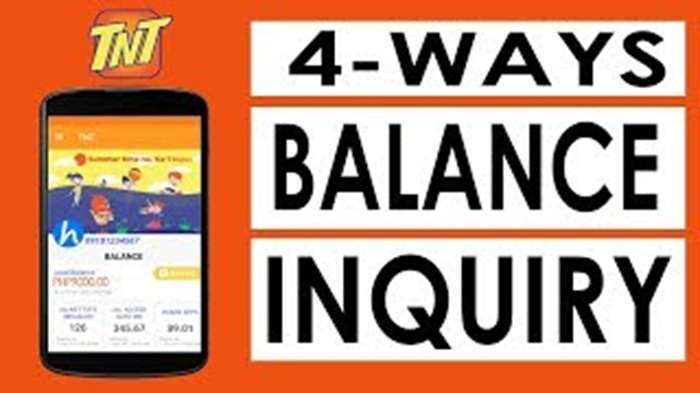Running out of load? That’s the worst! You’re about to text someone. Or call a friend. Maybe sign up for a promo. But wait – no load!
Knowing how much load you have left? That’s the secret. It keeps you connected. Always.
If you use Talk ‘N Text (TNT), I’ve got good news. Checking your balance is super easy. And free! You can do it anytime. Anywhere. Even without the internet!
Let me show you everything. Like, all the ways to check your TNT load. Your data too. Plus promo stuff. And when things expire. We’ll use texts, dial codes, apps – everything!
What Is TNT (Talk ‘N Text)
So TNT is this prepaid brand. Super popular in the Philippines. Smart Communications runs it. They have a cheap load. Cheap calls and texts too. And data promos! Perfect if you’re watching your budget.
Here’s something cool. TNT uses Smart’s system. Same dial codes. Same app. Which means? You check balance just like Smart users do. Easy!
| Category | Details |
| Brand | Talk ‘N Text (TNT) |
| Parent Network | Smart Communications |
| SIM Type | Prepaid |
| Balance Check Methods | Dial code, text, Smart App, or USSD menu |
| Availability | Nationwide |
Why Checking Your TNT Balance Matters
Think about this. You try to register a promo. But oops – not enough load! Checking helps avoid that.
You’ll know exactly how much regular load you have. Down to the last peso!
Track your data before it expires. Same with promos. Don’t waste them!
It helps you budget better. You know when to reload.
Plus, you keep your SIM active. No deactivation worries!
Ways to Check Balance in TNT
Okay, here’s the deal. You’ve got four ways to check:
- Via Dial Code (*123#)
- Via Text Message (BAL to 214)
- Via Smart App
- Via Call Shortcut (*121# or *123#)
All free! Works on any phone. Basic or smartphone. With or without data.
1. How to Check TNT Balance via Dial Code
This one’s the fastest. Most people use this.
Step 1: Get your phone. Dial *123# on the keypad.
Step 2: Hit Call or Send.
Step 3: Wait a bit. The TNT menu pops up.
Step 4: Pick “Balance/Services” or “Balance Inquiry.”
Step 5: Boom! Your balance shows up. Promo validity too. And expiry dates!
| Action | Description |
| Dial Code | *123# |
| Network | TNT / Smart |
| Cost | Free |
| Info Displayed | Regular load, promo balance, and expiry |
| Time | Instantly (1-2 seconds) |
Works on basic phones too. No internet needed!
2. How to Check TNT Balance via Text Message
Like texting better? I get it. Here’s how:
Step 1: Open Messages on your phone.
Step 2: Type BAL. Just those three letters.
Step 3: Send it to 214.
Step 4: Wait for the reply. It shows your load. And when it expires!
You might get something like:
“Your balance is ₱98.50. Expires on Nov 8, 2025. Keep your SIM active by loading regularly.”
| Action | Command | Send To | Cost |
| Balance Inquiry | BAL | 214 | Free |
Perfect for basic phones. Or when *123# doesn’t work.
3. How to Check TNT Balance via Smart App
Got a smartphone? The Smart App is pretty cool.
Step 1: Download the Smart App. Play Store or App Store has it.
Step 2: Log in. Use your TNT number.
Step 3: Check your Dashboard. Everything’s there! Balance, data, promos – all of it!
| Feature | Description |
| Platform | Smart App (works for TNT) |
| Access | Requires data or Wi-Fi |
| Display | Load balance, data usage, promo status |
| Updates | Real-time sync |
| Cost | Free |
You can buy load there too. Register promos. Get rewards. All in one app!
4. How to Check Balance by Call Shortcut
Some older TNT SIMs like different codes. Like *121# or *888.
*123# works for everyone now. But these backups? Good to know them. Just in case!
| Method | Code | Description |
| Main | *123# | New TNT/Smart unified code |
| Backup | *121# | Legacy balance inquiry |
| Hotline | *888 | Smart/TNT Customer Care |
How to Check Data Balance in TNT
Data promos need separate checking. Here’s how:
Option 1 – Using *123#:
- Dial *123#
- Pick Balance/Services → Check Data Balance
- See your remaining MBs or GBs!
Option 2 – Using Smart App:
- Open the app. Check Data Balance on dashboard.
- Tap for details. See promo name. Usage. Validity.
| Type | Description |
| Data Balance | Shows remaining MBs/GBs |
| Validity | No. of days left for your promo |
| Access | *123# or Smart App |
How to Check Promo Status in TNT
Got Giga Video? All Data? Surf Saya? Check their status easy!
Via *123#:
- Dial *123#
- Pick Balance/Services
- Choose Active Promos
- See promo name. Remaining data. Expiry date!
Via Smart App:
- Log in to your account
- Find “Active Promos”
- View all your subscriptions
How to Check TNT Balance While Abroad
Traveling? You can still check balance!
| Method | Action |
| Text | BAL → send to 214 |
| Dial | *123# (if supported in the country) |
| App | Log in to Smart App using mobile data or Wi-Fi |
| Customer Service | Call +63 2 8840 5800 |
Quick tip: Some countries block *123#. Install the Smart App before traveling!
Troubleshooting Common TNT Balance Issues
Things go wrong sometimes. Here’s what to do:
| Problem | Cause | Solution |
| “Request timed out” | Weak signal | Move somewhere with better signal. Try again. |
| No response from 214 | SMS delay or SIM inactive | Wait a bit. Or reload to reactivate. |
| Wrong balance shown | System update delay | Wait few minutes. Check again. |
| App not updating | Network cache | Refresh app. Or reinstall it. |
| *123# not working | SIM needs refresh | Restart phone. Try again. |
Frequently Asked Questions (FAQs)
Q1: Does checking balance cost money?
Nope! *123# and BAL to 214 are totally free.
Q2: How often should I check?
As much as you want! Check before registering promos though.
Q3: Can I check with zero load?
Yes! Works even with no load.
Q4: Can I check from another phone?
Sorry, no. Only works from your TNT SIM.
Q5: Does it show promo data?
Yep! Shows regular load and data promos.
Q6: Why is my balance ₱0 after loading?
Maybe reload didn’t process yet. Restart phone. Wait for confirmation text.
Q7: What’s better – *123# or Smart App?
*123# works offline. Quick checks. Smart App shows more details. Real-time info!
Q8: My SIM is new. Will it work?
New SIMs might need few hours. Then *123# works fine.
Q9: Works on Smart Bro? Wi-Fi SIMs?
Yes! Same codes for all Smart prepaid SIMs.
Q10: How do I know expiry date?
Shows in balance reply. Or Smart App dashboard.
Tips to Manage Your TNT Load Wisely
Check before registering. Make sure you have enough load!
Save *123# and 214 in contacts. Quick access!
Use Smart App for details. And rewards!
Turn off auto-renew if not using. Save load!
Reload regularly. SIMs deactivate after 120 days inactive.
Screenshot promo confirmations. For tracking!
Use data before it expires. Don’t waste it!
Contact and Support Channels
| Channel | Contact Information |
| TNT Hotline | *888 |
| Smart/TNT Customer Care | (02) 8888 1111 |
| Facebook Page | facebook.com/TNTph |
| Twitter / X | @TalkNTextPH |
| Website | tntph.com |
| Smart App | Available on iOS & Android |
Summary of Balance Check Methods
| Method | Steps | Cost | Connection Needed |
| *123# Menu | Dial *123# → Balance | Free | None |
| Text | BAL → 214 | Free | None |
| Smart App | Open App → Dashboard | Free | Wi-Fi or Data |
| Hotline | *888 | Free | Call Signal |
You know what? Checking your balance is smart. Really smart! With TNT, it’s super easy. Use *123#. Text BAL to 214. Or open the Smart App. See your load instantly. Your promos too. All free!
2025 is all about being convenient. Having control. TNT gets it. Basic phone? Smartphone? Doesn’t matter. Checking balance takes seconds.
So before your next call? Or text? Or browsing session? Check your balance first. It’s free. It’s fast. And it keeps you connected – the TNT way!